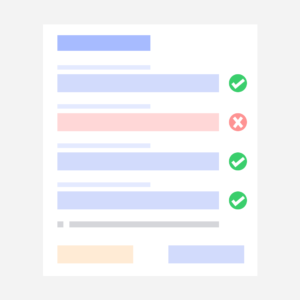Memory leaks can be a significant issue in any web application, including those built with Next.js. They occur when the application fails to release memory that is no longer needed, causing the memory usage to grow over time, potentially leading to degraded performance or even crashes. In this blog post, we will explore how to identify, debug, and fix memory leaks in Next.js applications.
Understanding Memory Leaks
Before diving into the solutions, it’s essential to understand what a memory leak is. In JavaScript, a memory leak happens when a piece of memory that is no longer needed is not released. This can be due to:
- Unintentional global variables: Variables that are accidentally declared globally can remain in memory longer than needed.
- Closures: Functions that capture variables can sometimes unintentionally hold on to memory.
- Event listeners: Listeners that are not removed can keep references to memory.
- DOM references: Holding onto DOM elements that are no longer in the document can cause leaks.
Identifying Memory Leaks
The first step in handling memory leaks is to identify them. Here are some tools and techniques to help you detect memory leaks in your Next.js application:
1. Chrome DevTools
Chrome DevTools is an excellent tool for profiling memory usage:
- Memory Tab: Use the Memory tab to take heap snapshots, record allocation timelines, and track memory allocations.
- Performance Tab: Use this to record and analyze the performance of your application, which includes memory usage over time.
2. Node.js Heap Dumps
For server-side memory leaks, you can use Node.js heap dumps. The heapdump package can be used to create snapshots of your application’s memory usage, which you can then analyze.
npm install heapdumpThen, in your server code:
const heapdump = require('heapdump');
process.on('SIGUSR2', function () {
heapdump.writeSnapshot(function (err, filename) {
console.log('Heap dump written to', filename);
});
});3. Third-party Monitoring Tools
Tools like New Relic, Datadog, or Dynatrace can provide insights into memory usage and help identify leaks.
Fixing Memory Leaks
Once you have identified a memory leak, the next step is to fix it. Here are some common strategies:
1. Avoid Unintentional Globals
Ensure that all your variables are properly scoped. Using let, const, or var appropriately can prevent accidental global variable declarations.
2. Clean Up Event Listeners
Make sure to remove event listeners when they are no longer needed. For example, if you add an event listener in a component, remove it in the cleanup phase:
useEffect(() => {
const handleResize = () => {
// Handle resize
};
window.addEventListener('resize', handleResize);
return () => {
window.removeEventListener('resize', handleResize);
};
}, []);3. Manage Closures
Be cautious with closures, as they can capture and hold onto memory. Ensure that you do not capture more state than necessary and clean up references when they are no longer needed.
4. Remove DOM References
Avoid holding onto references to DOM elements that are no longer in the document. This can often be handled by ensuring you properly clean up in the component lifecycle methods or hooks.
5. Optimize Third-Party Libraries
Sometimes, third-party libraries can be the source of memory leaks. Ensure you are using the latest versions and consider replacing libraries if they are known to cause issues.
Best Practices
To prevent memory leaks, follow these best practices:
- Regularly profile your application: Make profiling a part of your regular development cycle.
- Monitor production: Use monitoring tools to keep an eye on your application’s performance in production.
- Code reviews: Conduct code reviews with a focus on spotting potential memory leaks.
- Automated testing: Include performance and memory usage tests in your CI/CD pipeline.
Conclusion
Handling memory leaks in Next.js requires a combination of good practices, regular monitoring, and effective use of tools. By being vigilant and proactive, you can ensure that your Next.js application remains performant and scalable. Keep profiling, keep monitoring, and keep improving!
By following the steps outlined in this blog post, you should be well-equipped to identify and fix memory leaks in your Next.js applications, ensuring a smoother experience for your users.